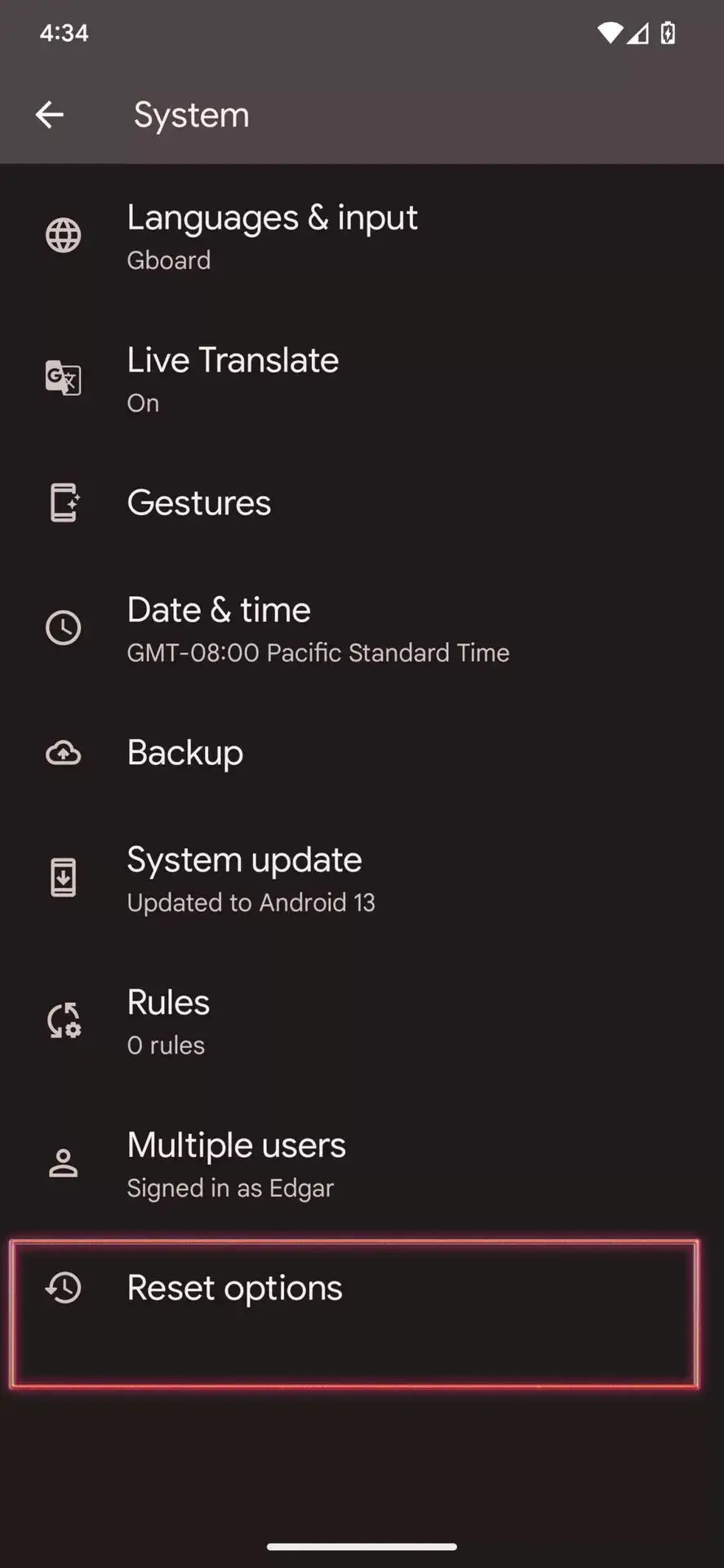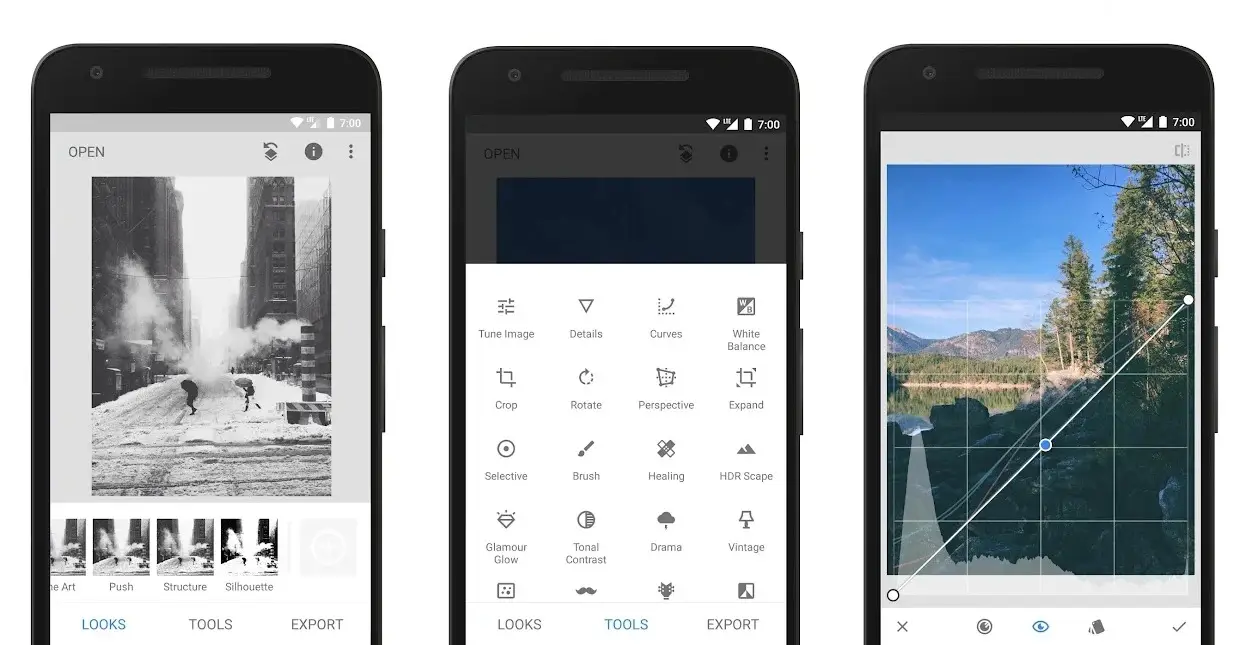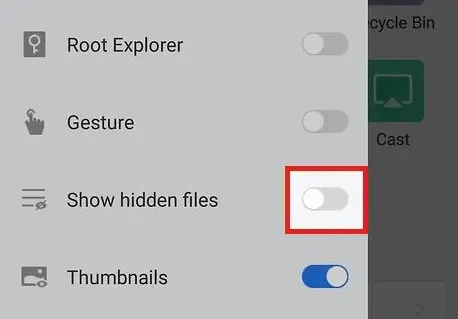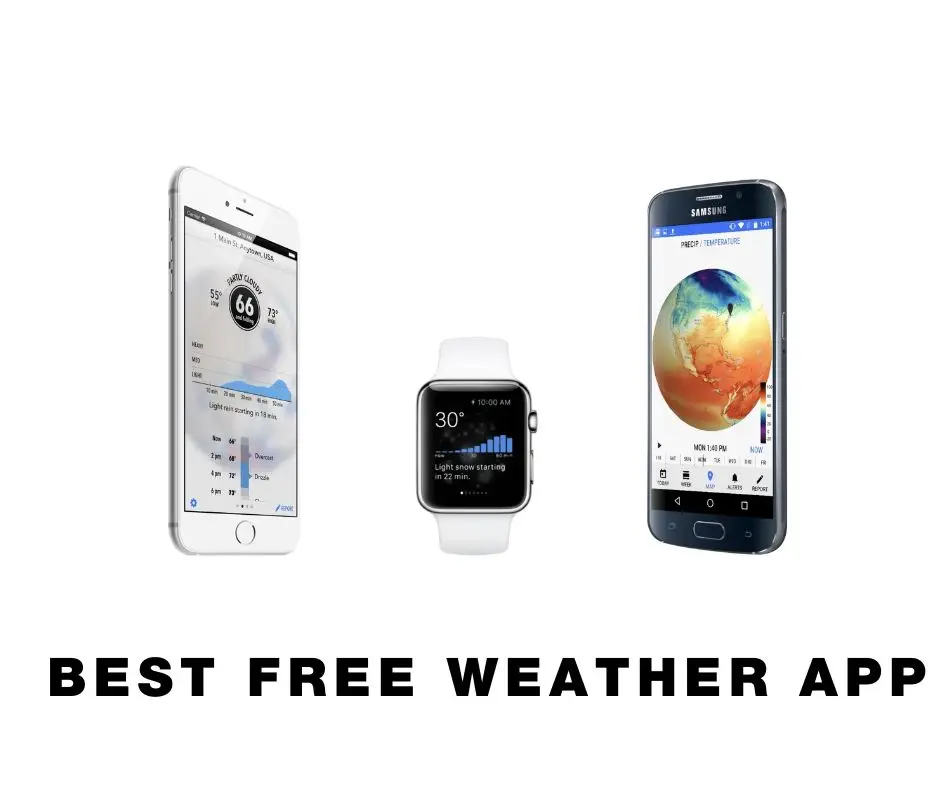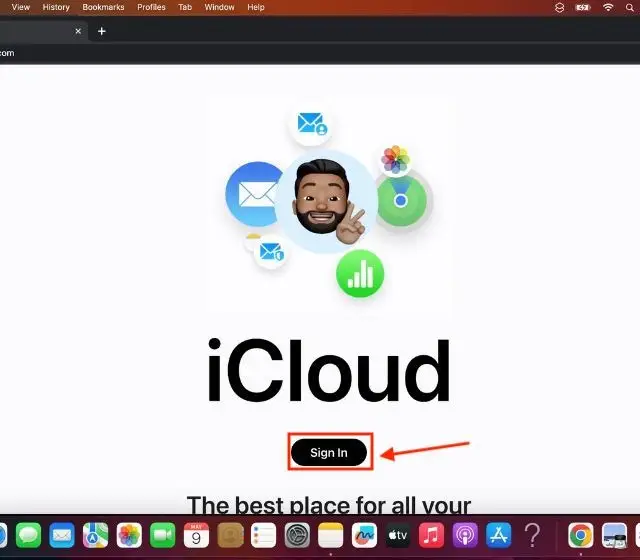When we attempt to have fun or feel bored, one of the most enjoyable ways to pass the time is to listen to music. As well as we all know, there are several websites where music can be downloaded for no cost. Some websites provide high-quality music files for free, while others do not. For someone like me, downloading music files directly through an app is usually preferable to browsing through several websites, which may be stressful.
A lot of users are more likely to download from free apps than paid ones. I once had the same thoughts, but Spotify was simply too fantastic to ignore. I did, however, continue to go with the free applications since I could download uncommon songs that weren’t available on Spotify.
The use of these applications is a preferable option if you wonder download music for free on Android. The top Android music downloading applications are listed below.
If you have no idea about what is the best music downloader for android phones, stay reading to learn more as I’ve compiled a list of the finest ones!!
What Is The Best Music Downloader For Android Phones
Audiomack
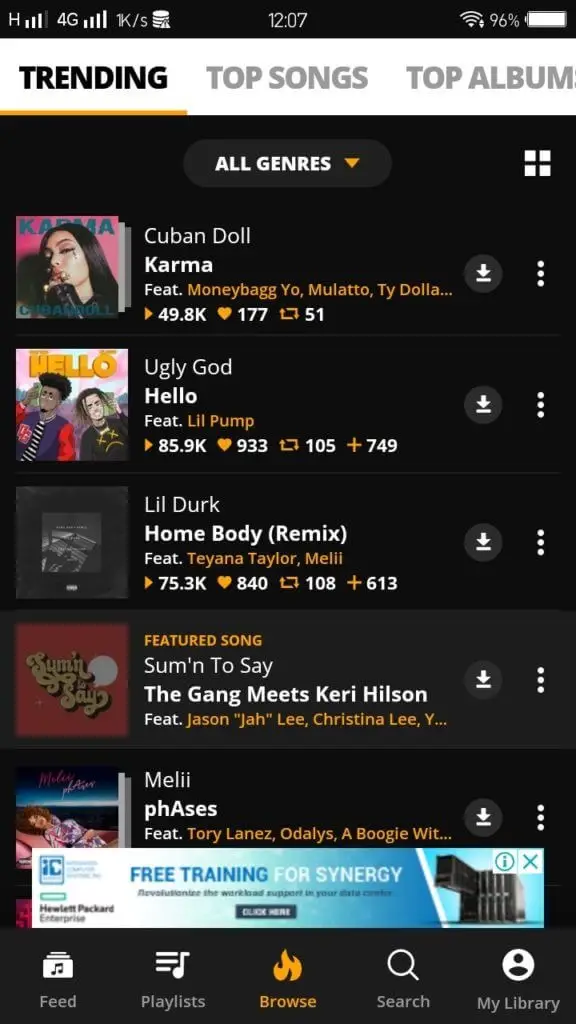
My personal favorite music downloader software is Audiomack, and based on my observations, it’s also the one that the majority of Android users use to stream and download music. You may download albums and mixtapes with Audiomack together with the most popular songs that you wish to listen to. With Audiomack, you can save your favorite songs and stream music forever.
One of the greatest music downloading applications for Android, Audiomack provides a ton of options and also has legal copyright on the music it delivers.
Deezer Music
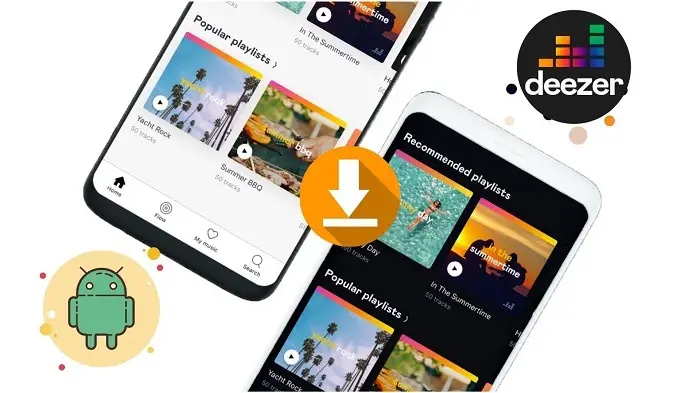
With more than 56 million tracks in its library, Deezer Music is one of the most well-liked music downloading applications for Android users. With Deezer Music, you can choose your favorite songs and albums to play and download. This app is filled with features and makes streaming and downloading music on Android very simple.
Deezer Music is a pretty amazing music app you can use on your Android smartphone and one of the best music downloader apps for Android. You may download songs from Deezer Music, and if you’re offline, you can listen to these songs on the move.
4shared
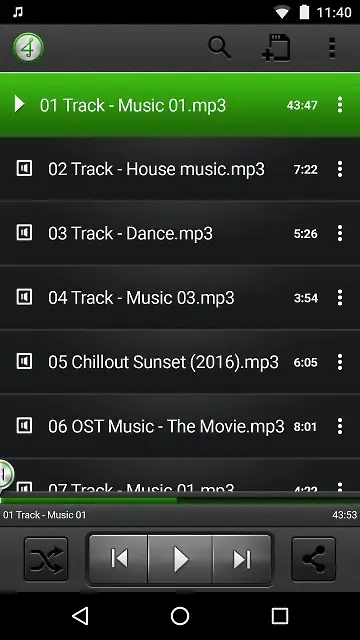
As we all know, 4shared is a file-hosting client app where you may upload any type of information as long as it complies with copyright regulations. It functions as a downloader software and allows you to download not only music but also videos and other things. It has many features and is a very easy app that you can use to save important data.
Simply enter the name of the song or album you wish to download into the 4shared search bar and wait for the results to appear. Unlike the other applications on the list above, 4shared doesn’t store music files, but you may download any song you want as long as it’s being published on their server.
Frostwire

Frostwire is a wonderful Android app for downloading torrents; in fact, it’s one of my favorite torrent downloaders. With Frostwire, downloading music files is really simple. Just use the search bar to enter the name of the song or album you wish to download, and you’ll quickly be presented with the song for download on your device. While downloading music from the torrent, you can try Frostwire’s built-in music player to listen to it.
With Frostwire you may download individual songs as well as entire albums. On an Android smartphone, it’s one of the greatest music downloading applications available.
MixerBox PRO

You may stream music for free with the MixerBox software, which also enables you to watch music videos from YouTube or other websites of your choosing. It has several nice features and you may use it without being asked to sign up for anything or login. It offers stylish graphics and a flawless user experience, and you can effortlessly browse the app.
You may use MixerBox to download your favorite songs and play them whenever you choose. Aside from the ADS, MixerBox is one of the finest Android music download apps available. In my opinion, it’s an outstanding music downloading software overall.
How To Download Music For Free On Android
There are several music streaming services available that provide limitless music streaming. However, the majority of music streaming services demand monthly fees. Popular music streaming applications, however, only let users stream music for free; downloading is not permitted.
You could desire to download music for a variety of reasons. You might prefer to listen to music without an internet connection or repeat it several times. No matter the reason, you may use the music downloader applications on your Android to download music.
How to Download Songs From Other Apps
The Google Play store has a large selection of apps available for free download. Search for phrases like “free music” or “download music” to locate these applications. You could come across YMusic, AudioMack, and SoundCloud, among other applications.
There are several ways to download music. In general, press the Download icon next to the track, playlist, or album if an app lets you download songs for offline listening. Typically, it appears like a downward arrow.
How to Download Music From Your Computer to Your Phone
Any song you own may be transferred from your computer to your phone using a USB cord. As follows:
1. Connect your phone using a USB connection cable to your computer.

2. Tap Allow if a dialog box appears asking for your consent to access the phone’s data.
3. Locate the music files you wish to download to the phone on a PC by opening a folder and looking inside. Go to your phone’s music folder by opening a second folder.
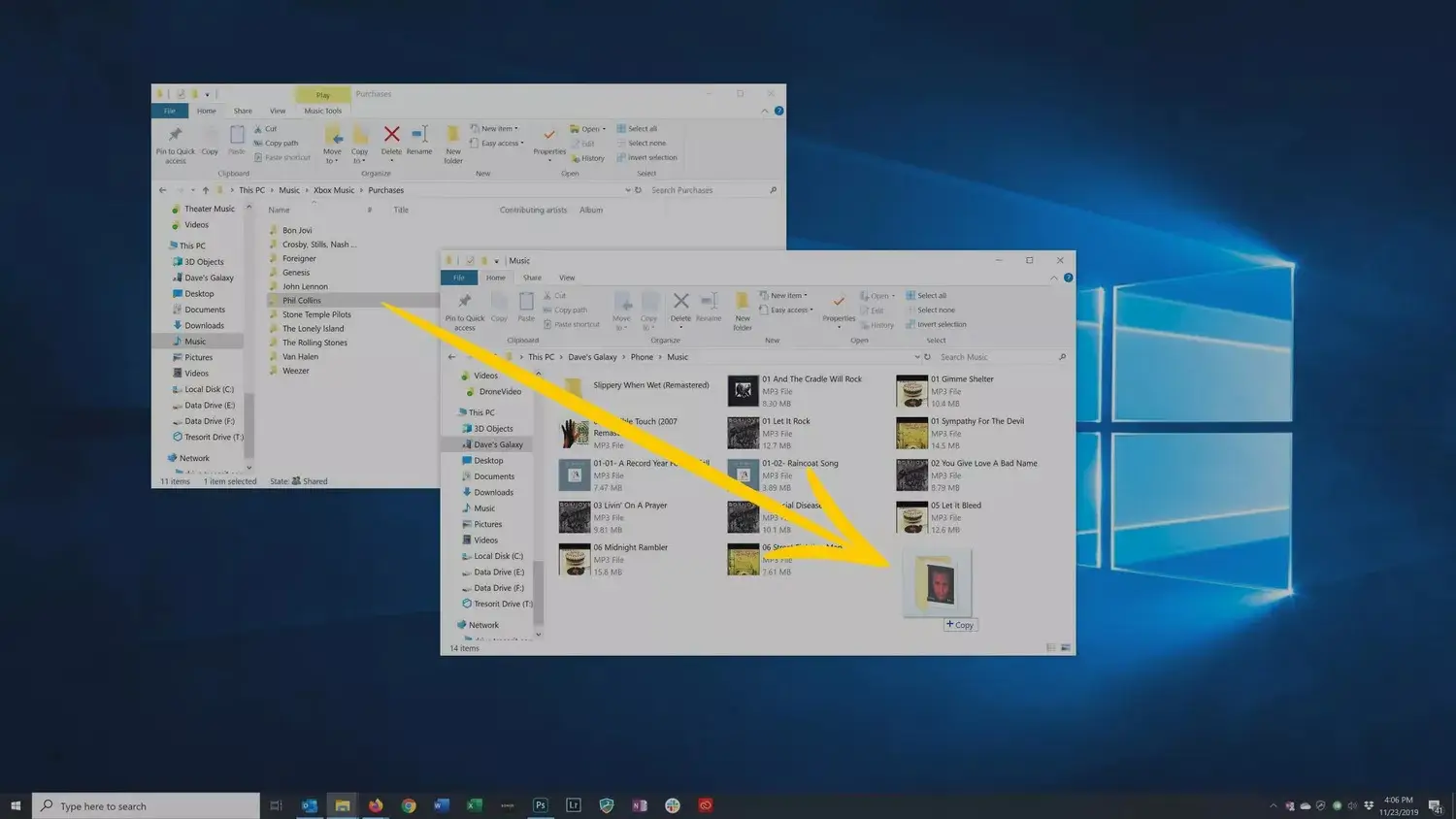
Install Android File Transfer on a Mac after downloading it. After installing it, launch Android File Transfer and navigate to the phone’s music folder.
4. Move the albums or single tracks you wish to download from the PC folder to the music folder on your phone.
These are the top Android music downloaders. I hope you found this essay useful. Let your friends know about it as well. Check out Latest Android Phones News on Fringtones.net if you want to keep up with the latest technology news!