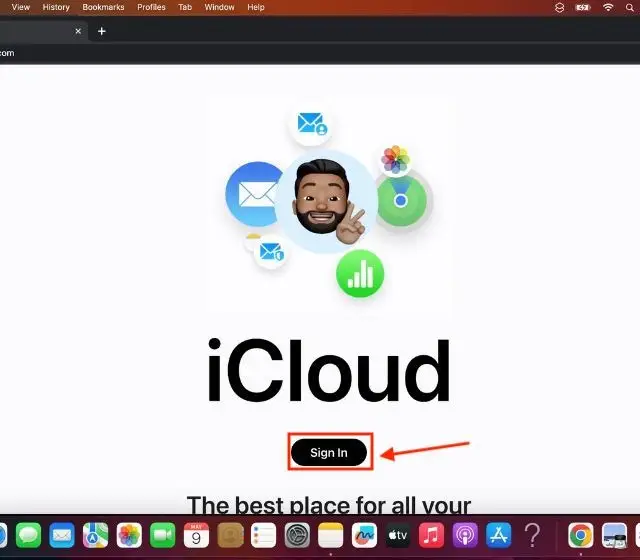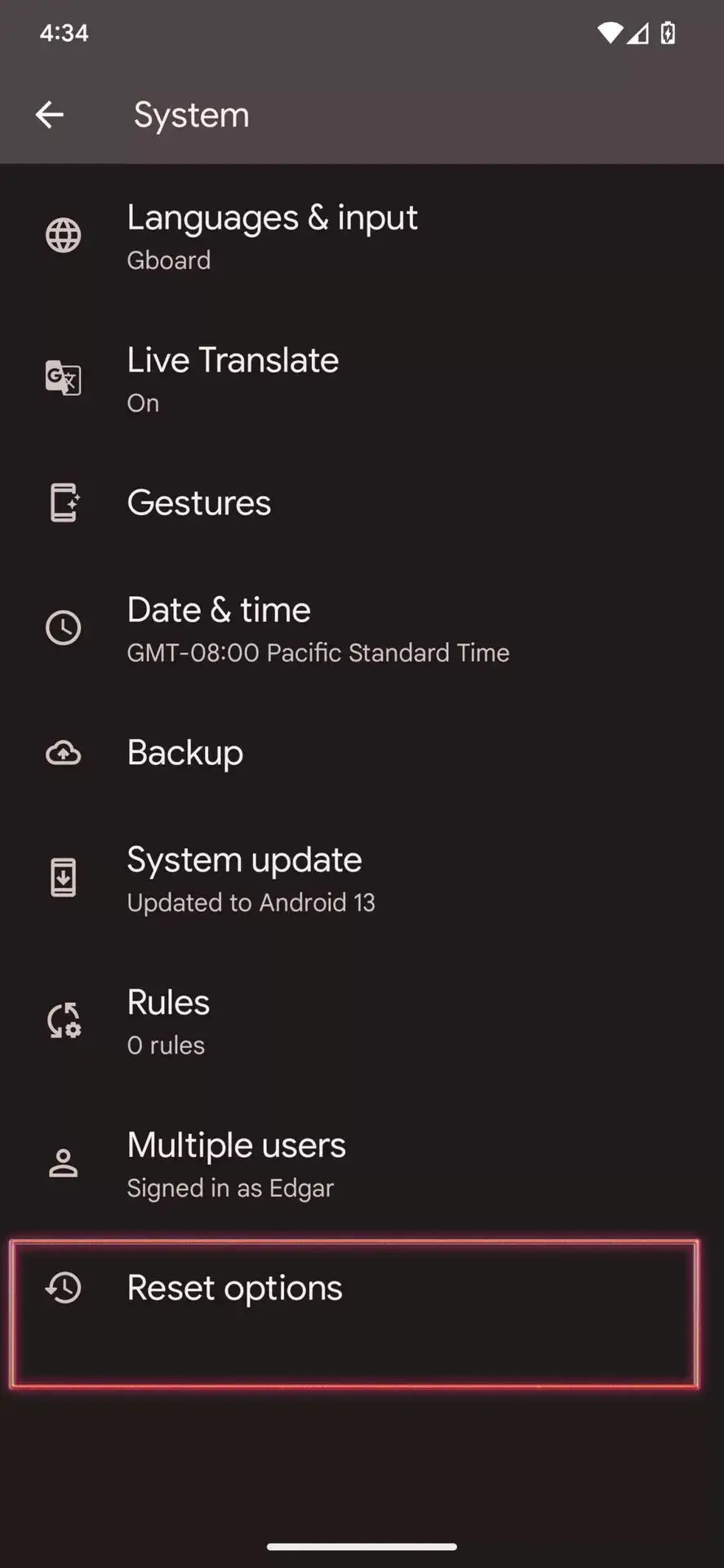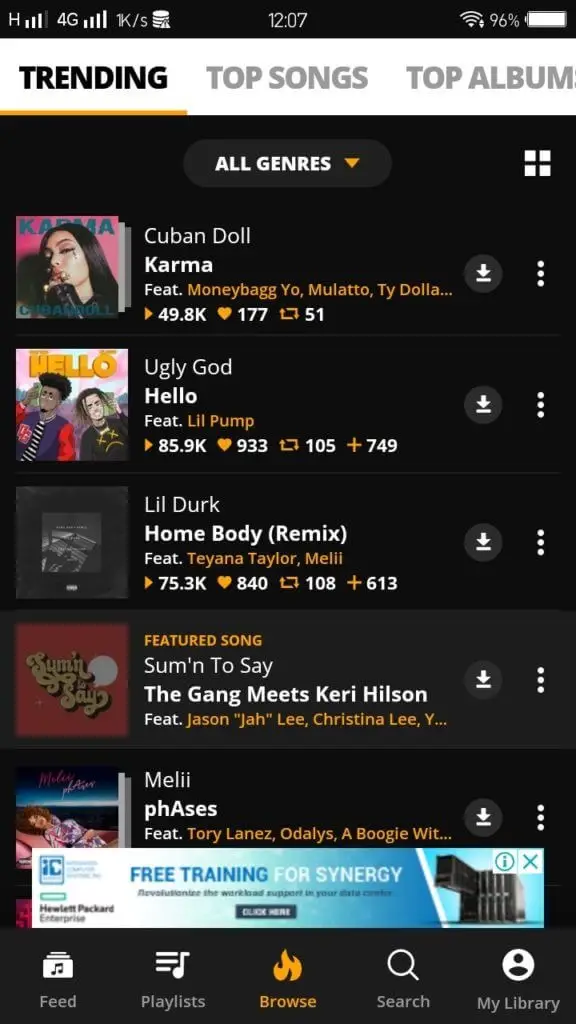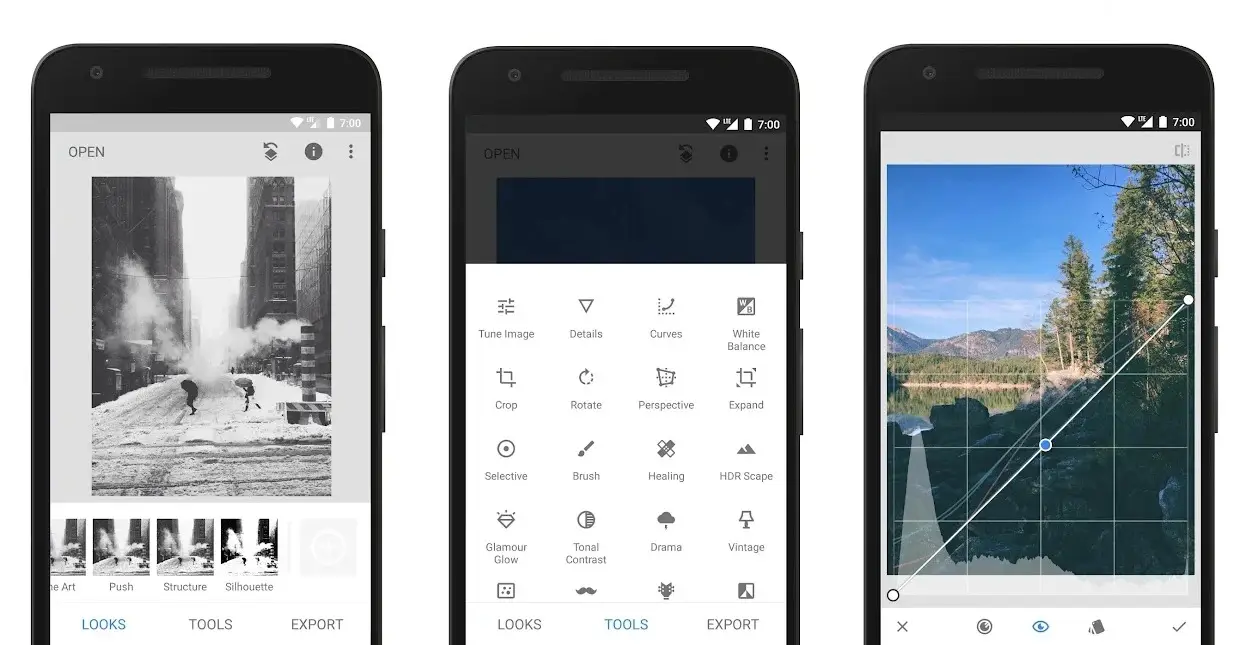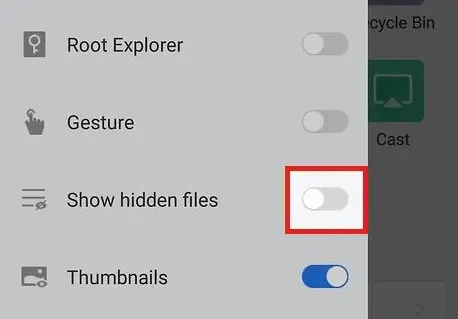Many people are wondering does iPhone 13 have fingerprint or not? Don’t worry and keep reading through this article. We will show you something cool about iPhone 13.
So, is Touch ID one of the interesting features/upgrades that Apple has given the iPhone 13 and iPhone 13 Pro? Although the original perception that Apple’s iPhone 13 series was a “boring” improvement, it has subsequently become clear that the phones contain an unexpectedly wide range of features. The screens look stunning, the cameras are better than ever, and battery life has greatly increased (especially with the 120Hz setting on the 13 Pro lineup). It’s difficult to make a mistake while choosing an iPhone 13 model if you’re currently in the market for a new iPhone.
While the iPhone 13’s excellent design, a few features that were touted in the run-up to its release didn’t end up being included. There were rumors that the iPhone 13 will include an always-on display, USB-C charging, and perhaps 120Hz refresh rates for every model. These rumors did not come true in the final devices. Another major speculation about the iPhone 13 was the presence of a Touch ID fingerprint sensor, which was said to be either integrated into the power button or placed under the display. Many people began looking forward to an iPhone 13 that will include Face ID and Touch ID button. So, Does iPhone 13 Have fingerprint?
Sadly, the answer is no. As simple as it would be for Apple to combine Touch ID with the standard Face ID sensors on an iPhone, that is just not the case. Under the screen, under the power button, or anyplace else on the phone, there is no fingerprint sensor. The iPhone 13 uses just Face ID for biometric authentication, much like the iPhones 12, 11, XS, and X before it.
Does iPhone 13 Have fingerprint and Why not?

Several people online claim that it was a significant oversight on Apple’s part to leave Touch ID off the iPhone 13. Although Touch ID would also be hugely helpful, Face ID is still a fantastic feature. That’s not how the iPhone 13 turned out, though, and there are probably some very solid reasons behind it. For one thing, adding Touch ID and Face ID would have cost Apple more money. It makes sense for a business that prioritizes strong profit margins to avoid an extra expenditure if it is not required because two types of biometric sensors are more expensive than one. Moreover, it’s important to be concerned about how Apple might embed Touch ID on a smartphone like the iPhone 13. If Touch ID was built into the power button, it would need Apple to totally redesign its first-party cases to make the sensor available. The alternative would have been to conceal it behind the display, but Apple’s criteria may not be met by existing in-screen fingerprint sensor technology.
None of this contributes to backing Apple’s decision to exclude Touch ID from the iPhone 13 specification. Instead, it ought to provide some insight on Apple’s justification for leaving out the feature. It was probably viewed by Apple as an unnecessary investment, something that would result in a less-than-ideal user experience, and a problem that it had previously solved with its Apple Watch solution. The iPhone 13 is not the smartphone that will ultimately combine Face ID and Touch ID, although one may hope for it.
Will iPhones Ever Again Have Touch ID?
Fans of Touch ID will regrettably have to wait a lot longer for the functionality to return. At this time, all speculations indicate that Touch ID will not be made available on the iPhone 14 or iPhone 14 Pro. Although it appears that Apple has managed to conceal the Face ID notch, Touch ID is not mentioned anywhere.

With the iPhone 15, will that change? The iPhone 16 perhaps? It’s still too early to make any predictions. It’s feasible that Touch ID will replace Face ID in a future iPhone model. Yet Apple’s sustained and sole focus on Face ID is just as plausible, if not more so. Since the iPhone 8, there hasn’t been a Touch ID sensor on a regular iPhone, and from what we’ve seen, there’s no hint that will change anytime soon.
iPhone SE 2022 Has Touch ID
The Touch ID fingerprint sensor is still there in a new iPhone model, even though it is obvious that it won’t be included in Apple’s top iPhone series. The physical home button is returning with the Touch ID sensor on the iPhone SE 3 when it is released in 2022. There is a rationale for this, since the iPhone SE is designed to be a less expensive choice for individuals who wish to possess an iPhone without going over budget. The iPhone SE 3 reuses the same design as earlier iPhone SE phones, and it was probably less expensive for Apple to do so than to create a brand-new design. In either case, the iPhone SE 3 is the best choice for those who truly want a Touch ID sensor.

Having said that, it’s not like Apple hasn’t tried using fingerprint sensors for Touch ID. The iPad Air and iPad mini also contain Touch ID sensors embedded into the power button at the top, which function exactly as effectively as those in the Home button. Apple’s Face ID, on the other hand, is a considerably more secure way to unlock a phone. It works with sunglasses, eyeglasses, hats, and even masks and combines an infrared picture and depth map. It seems doubtful that Apple will replace its face unlock technology, which is perhaps the greatest on any smartphone, with a Touch ID sensor on its premium iPhones. Apple has spent a lot of time and money creating it.
If you want to know more about iPhone News Today and other latest news, you can check out Fringtones.net daily!